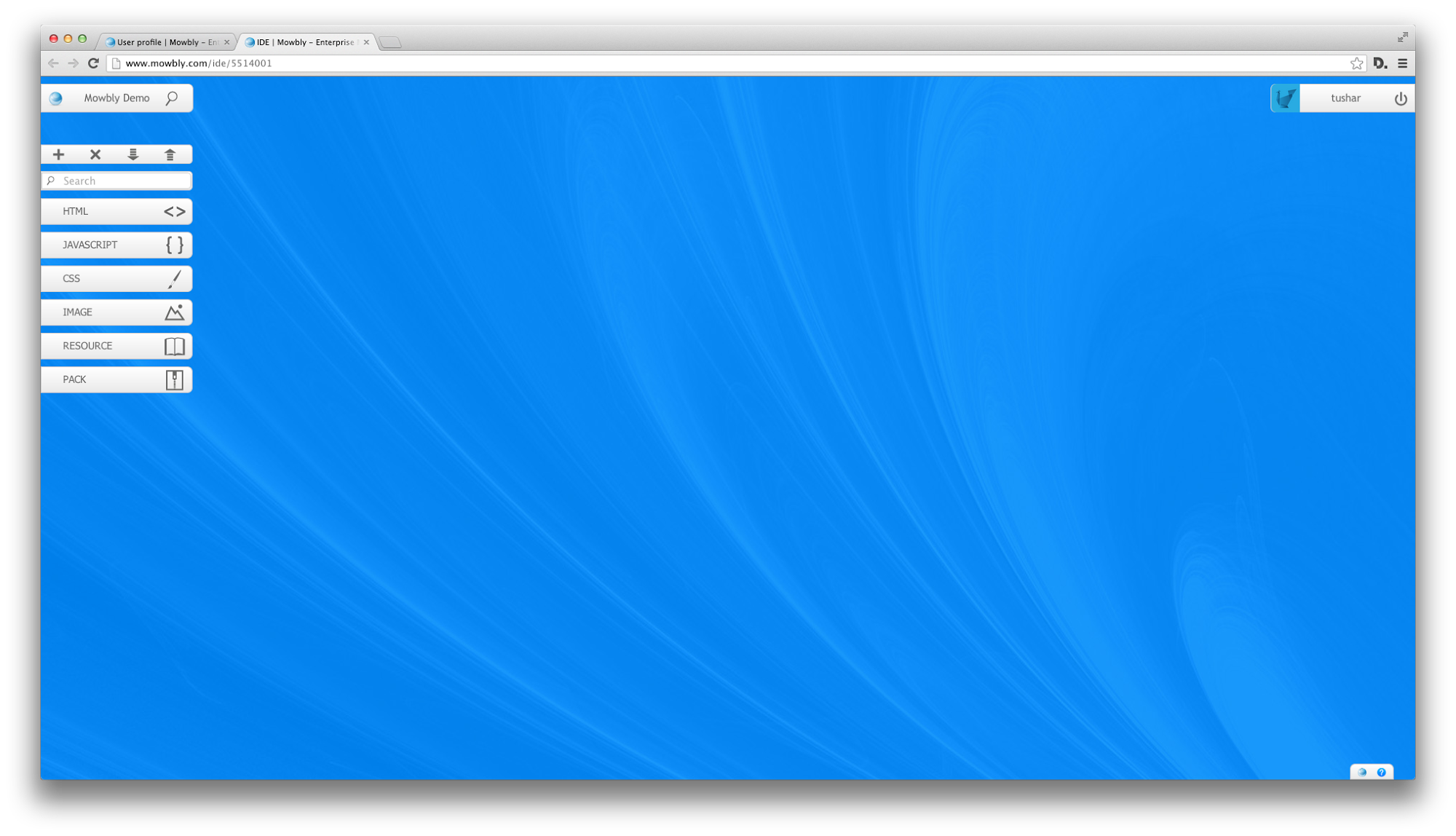Creating a project
IDE
You can create a project to Mowbly IDE by clicking on the Add Project button as shown in the images below. Project name is mandatory for the project to be created. Optionally, one can provide a project icon and project description too.
Step 1: Login to your account
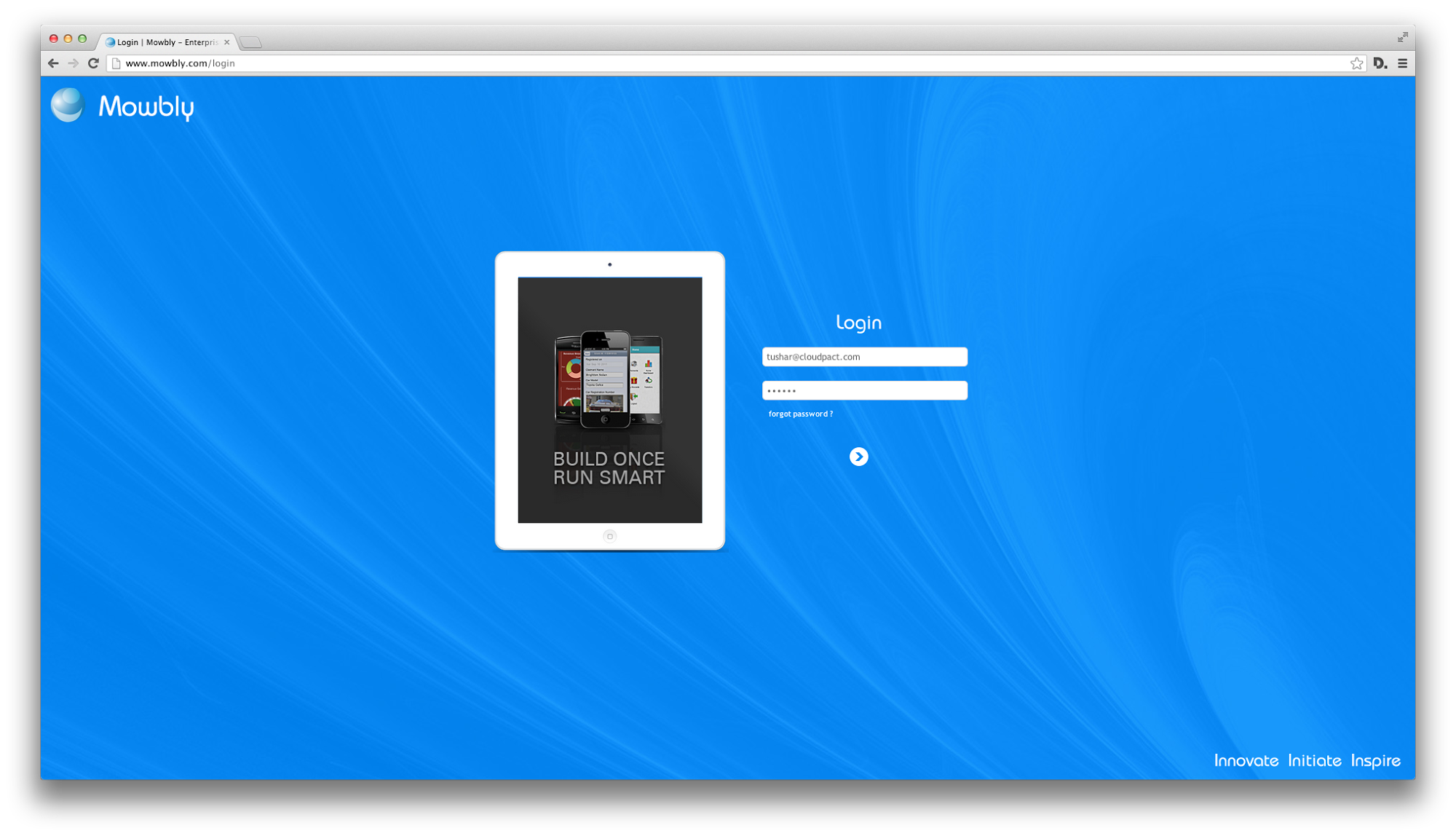
Step 2 : Click on the Add Project button
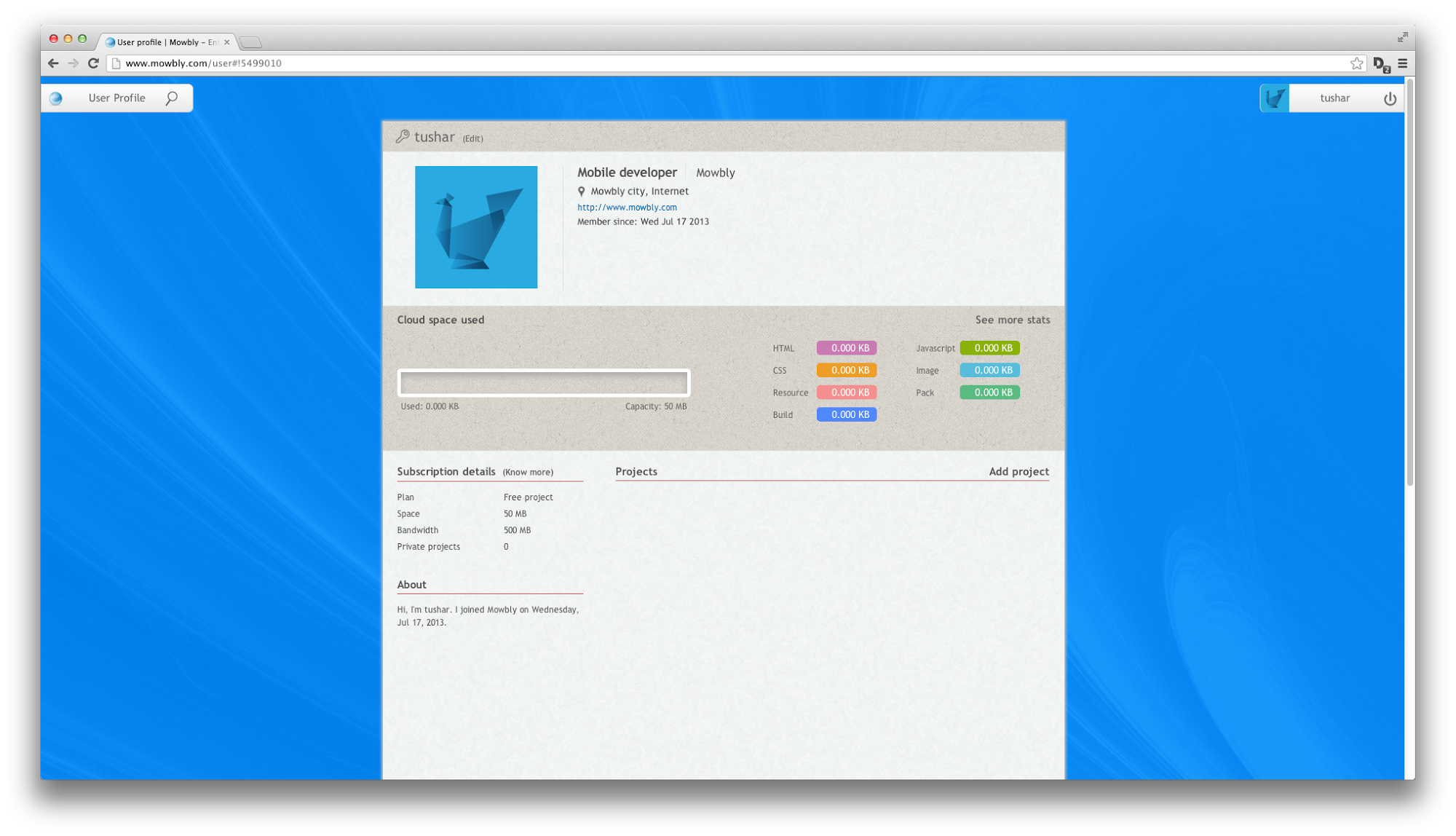
Step 3 : Now Add Project Dialog opens
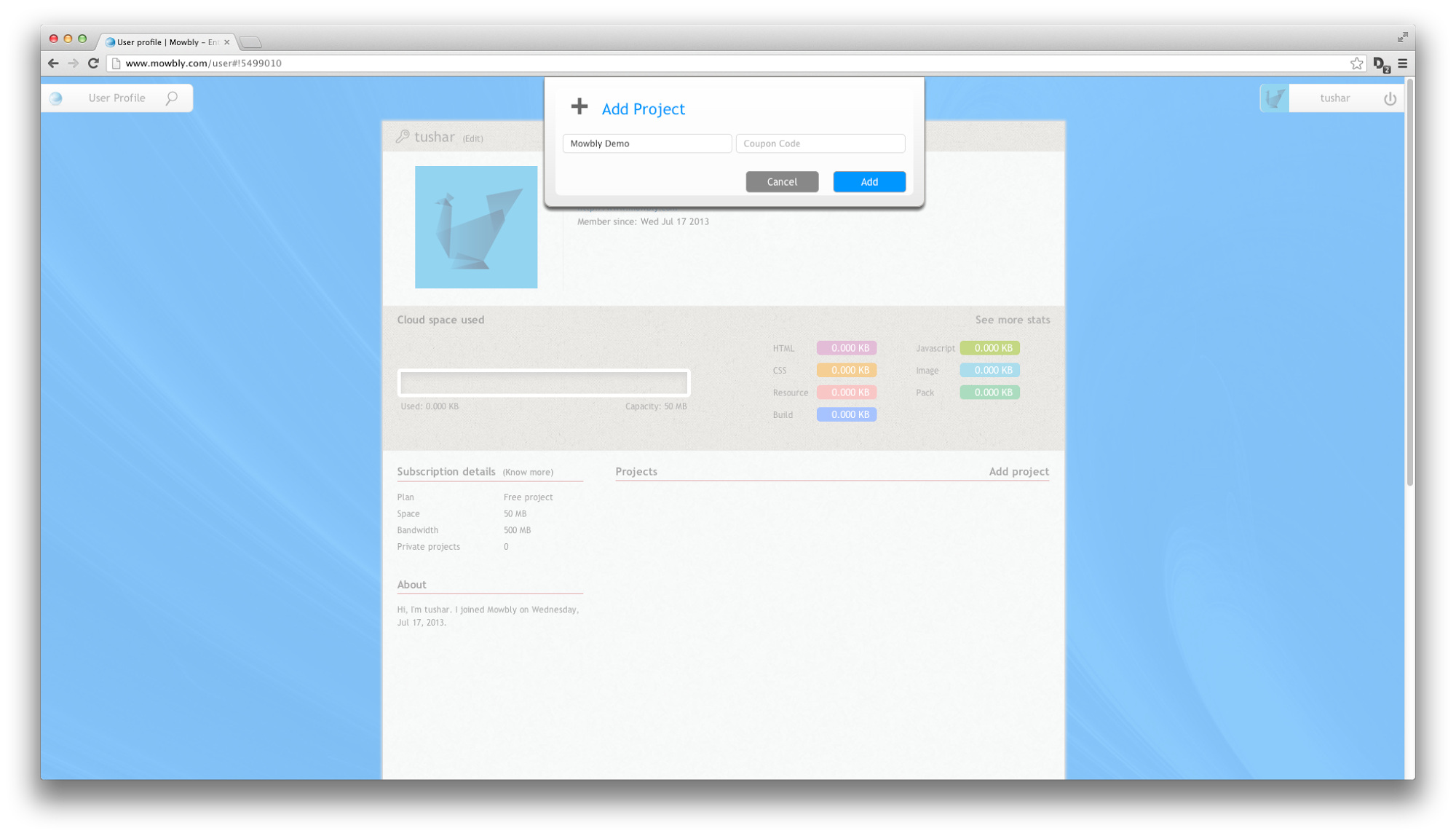
Step 4 : Mowbly IDE default view after adding a project